欢迎您参加P&G视频面试,为保证会议质量,建议您在电脑端进行在稳定的WIFI网络或在4G/5G网络下加入。如果网络环境较差,可以先与面试官沟通后关闭摄像头以保证语音通话质量。
Desktop/电脑端

复制面试邀请中的Teams会议链接,在最新版的Chrome/Edge浏览器中打开链接

If you have the Teams, app, open it from the open button on pop-up window.
如果你的电脑安装了Teams,可以点击“打开Microsoft Teams”

If you don't have it, click 'Continue on this browser' to join on the web.
如果没有,就点击“取消”,选择其他方式进入会议,例如浏览器

Click 'Allow' to let MS Temas use your mic and camera for calls and meetings on this browser.
点击“允许”让Teams可以访问麦克风及摄像头

Next, type your name.
在头像下方输入框中填入真实姓名

Turn on your camara and set your background as blur.
设置打开摄像头并选择是否对背景进行虚化

Turn microphone, and choose your audio device, speaker, and camera from the device setting.
设置打开麦克风,并通过设置调整声音及摄像头设备

Click 'Join Now' to join the meeting
当你准备好面试了,点击“现在加入”

Then, you will be waiting in the virtual lobby, and waiting for interviewer's arrival.
之后,你将会进入虚拟会议大厅,等待面试官的同意
Mobile/移动端

复制面试邀请中的Teams会议链接,在手机浏览器中打开链接
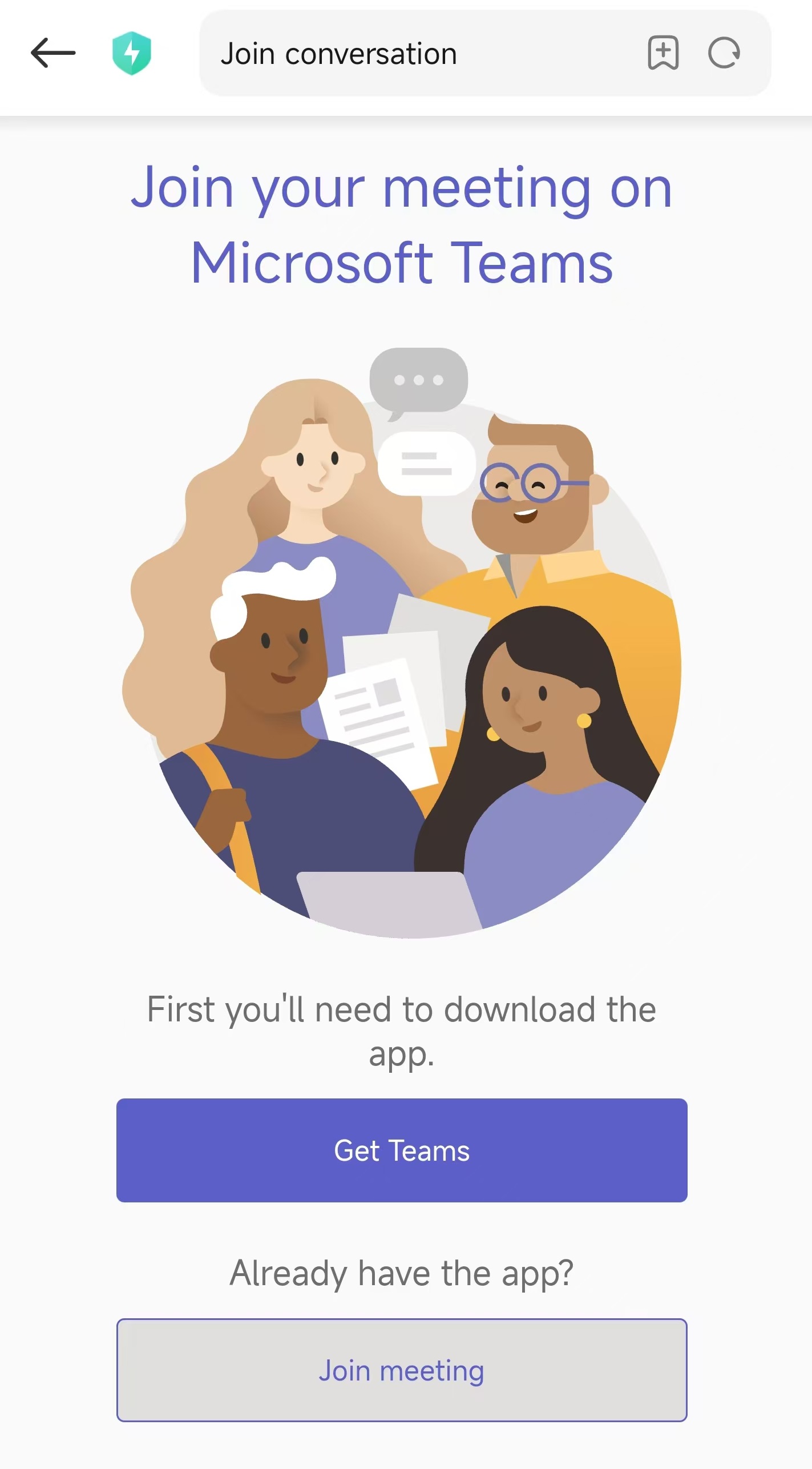
Tap Join meeting in your meeting invite to open the Teams app and join the meeting.
(If you don’t have the app, please open the app store to download it.)
在会议邀请中点击“立即加入 会议”,打开 Teams 应用并加入会议。(如果没有应用,请前往应用商店下载)
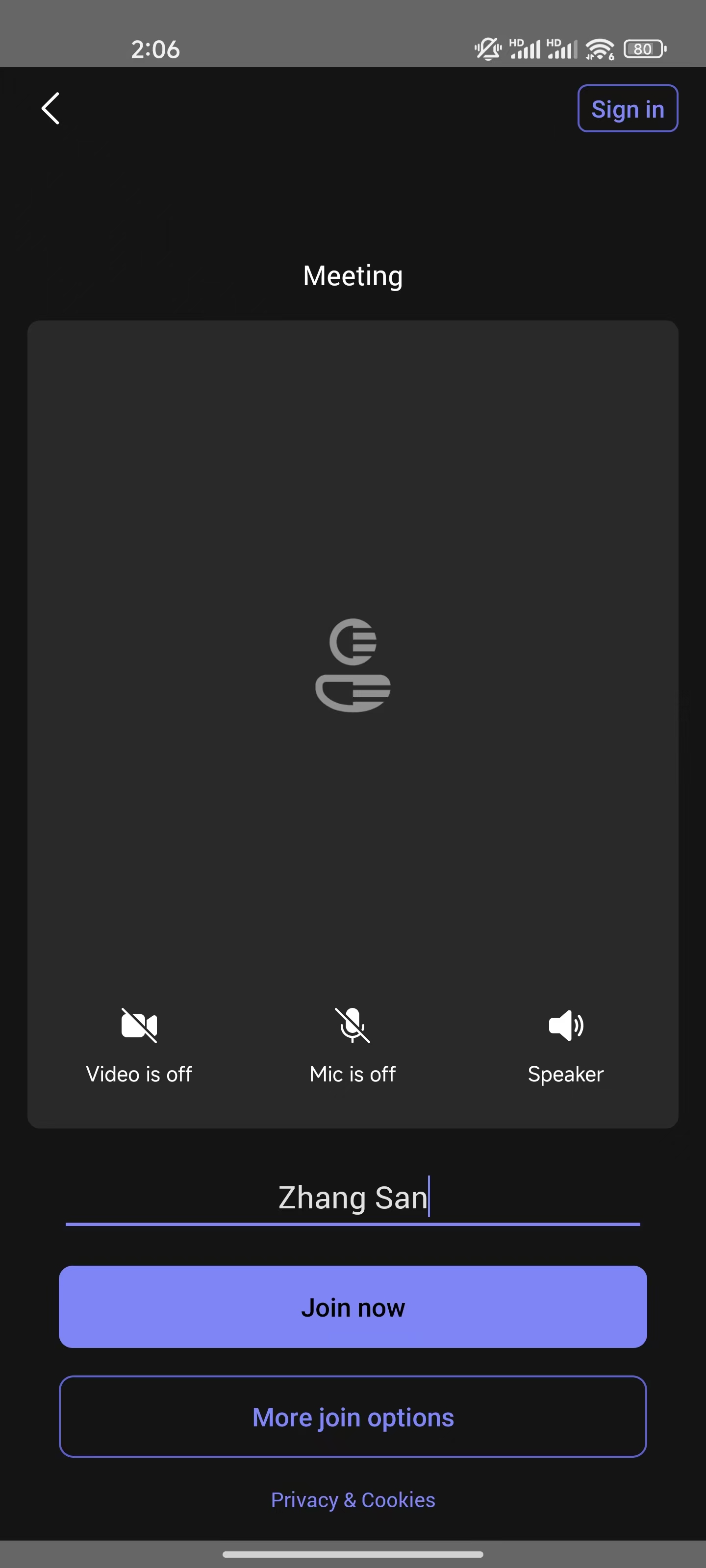
If you already have the Teams app, the meeting will open there automatically. (If you don’t have a Teams account, tap Join as a guest and enter your name to join the meeting.)
如果你已拥有 Teams 应用,会议将自动打开。(如果没有 Teams 帐户,请点击“以来宾身份加入”,然后输入姓名以加入会议)
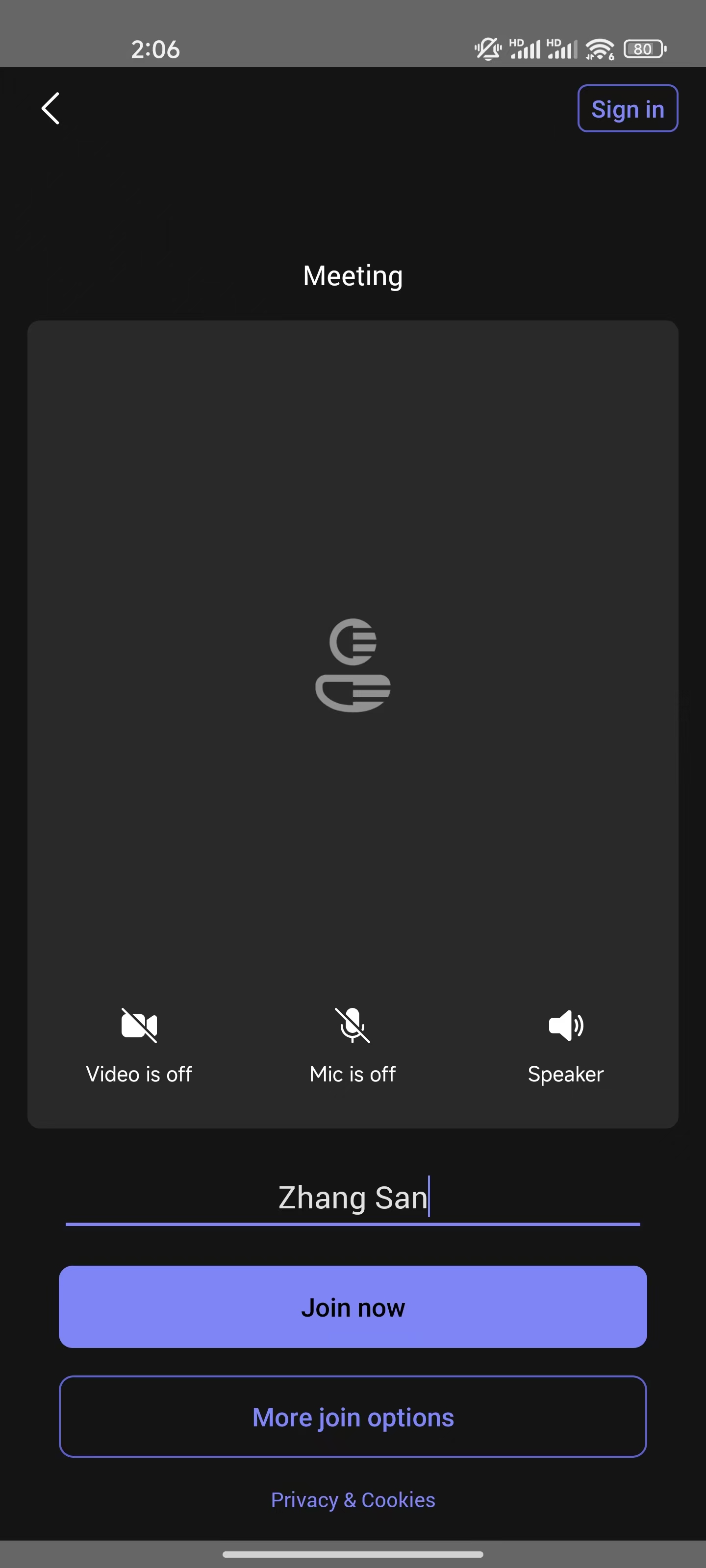
Turn on your Video, Microphone, then tap Join now.
设置打开摄像头、麦克风,然后点击立刻加入会议

Then, you will be waiting in the virtual lobby, and waiting for interviewer's arrival.
然后,你将会进入虚拟会议大厅,等待面试官的同意
FAQ/常见问题
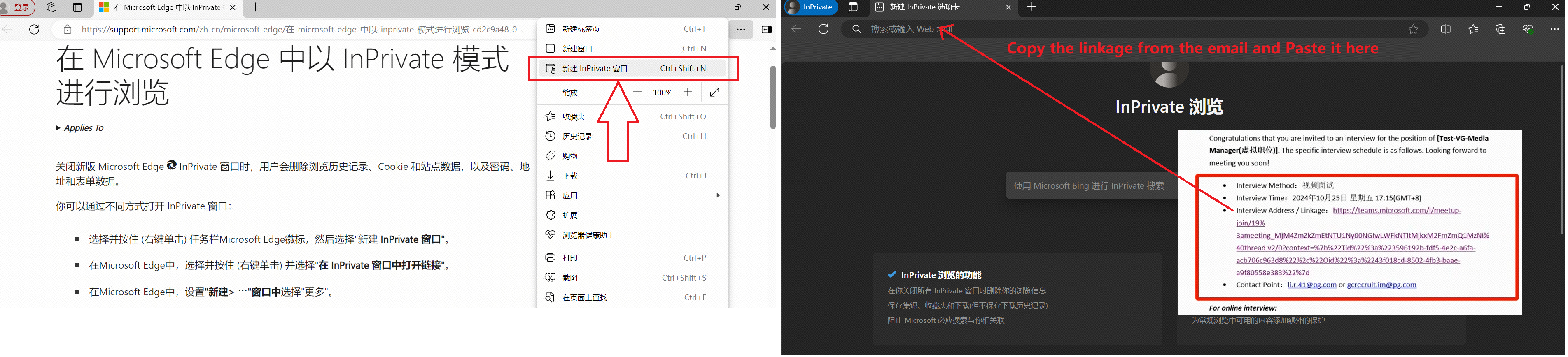
A. 无需登陆Teams账号也可以加入Teams会议的,我们建议您直接以guest身份加入会议,同时为了避免您浏览器中的缓存带来的影响,建议您参考以下截图,在浏览器中”新建InPrivate窗口“后再访问Teams会议链接。